Academic Dismissal - I am on dismissal, what do I do?
Academic Dismissal
Students on probation after a second suspension who do not make a 2.0 on all work attempted in each subsequent semester of enrollment regardless of the cumulative GPA will be dismissed. Dismissed students will have to sit out the required amount time for their dismissal. The first dismissal is one semester, the second dismissal is one full academic year, and the third dismissal is five academic years.
Accepted, But Did Not Attend - I was accepted last semester and did not attend, what do I need to do?
Accepted, But Did Not Attend
Students who apply as a Readmit with the Office of the Registrar, who do not attend the term of their acceptance or if they are dropped from their courses, must submit a Readmit Update Application for the next requested semester. This does not apply to those that withdraw from courses.
Address and Phone Number Change - How do I change my address, phone number?
Address and Phone Number Change
Students may use Student Portal to update their addresses and phone numbers. Log into the Student Portal, click on Personal Information, then click on Update Address(es) and Phone(s).
Advanced Placement (AP) and CLEP
Amount of Hours Transferred - How will I know how many hours transferred?
Amount of hours transferred
Students can view their DegreeWorks, (link is located on the main page in the Student Portal). Students will be able to view not only their transfer evaluation, but other important information regarding their academic history.
Alternatively, within the Student Portal use the following steps:
- Click on the Student Services and Financial Aid Tab
- Click on Academic Transcript
AP Test Results - Where do I go to receive a copy of my AP Test results or have them sent to the College?
Appealing Grades
Appealing Grades
The process for appealing grades begins with the instructor. All instructors have access to the Change of Grade form to submit documentation. The progression route is as follows:
- Student meets with Instructor
- Instructor submits form and documentation
- Information is reviewed by the academic dean
- If approved, Information is reviewed by the Provost
- If approved, grade is to be changed by the Office of the Registrar
Dropped Registration - My classes were dropped for nonpayment, what do I need to do?
Dropped Registration
Whether dropped for non-attendance or non-payment, complete the Reinstatement Request for Non-Attendance for the chance to regain access to your course(s). If denied, see your advisor to adjust your schedule.
Change of Name - How do I change my name?
Change of Name
Students may request a change of name by completing the Name Change Request form online, (under 'Other/Miscellaneous').
Change or Declare Major - How do I declare a major or change my major?
Class Offerings, Schedule of Classes - Where can I find a list of class offerings or schedule of classes?
Class Offerings, Schedule of Classes
The schedule of classes is posted at least one week prior to the early registration phase for the prior term: Summer and Fall course offerings are posted in March/April and Spring course offerings are posted in October. A complete list of courses and registration related processes and dates are posted on our website; see Class Listings on the right side of the page.
Closed Course Override - How do I get an override?
Closed Course Override
The CLOSED SECTION error occurs when students attempt to register for a class that is full. To resolve this error, students should register for another section of the course or select a different course. Closed course overrides are available through the academic department only during the Drop/Add period. Students will need to contact the instructor of the course and request an override. If approved, the department will contact the Office of the Registrar.
Dean's List - How am I placed on the Dean's List?
Dean's List
Academic excellence is recognized by inclusion on the Dean's List. Students who complete nine semester credit hours in a given semester, excluding developmental studies course work, and earn a GPA of 3.5 or higher will be named to the Dean's List for that semester. Students who meet the Dean's List requirements will be notified by the Office of Academic Affairs via email.
Directory - Where can I find a directory of all Faculty and Staff?
Directory
Link is located at the top of the school's website.
Drop vs. Withdrawal - What is the difference between a drop and a withdrawal?
Drop vs Withdrawal
Students can drop courses during the Add/Drop period before and at the beginning of every semester and session start. Dropping a course removes it from the academic record, (transcript), and removes course charges. Students can withdraw from any or all courses after the last day of the Add/Drop period. Students will receive a grade of W for all withdrawn courses, (or a WF if withdrawn after the course midpoint), and there is no refund. If the student initiates a complete withdrawal, (all courses for the term), see Student Accounts. Grades of W will not affect the GPA; grades of WF will affect the GPA as if it were an F. The Withdrawal Form is located on our website.
Before starting withdrawal actions, be sure to connect with an advisor and Financial Aid to understand how withdrawing affects you.
Emergency Alert Calls - I keep receiving or how can I receive Emergency Alerts System notifications?
Emergency Alert Calls
Students will receive emergency notifications via the phone number on file, (see Personal Information in the Student Portal), and their Student Email. Notifications will also show on the front page of the school’s website. CampusShield is also supported by the Office of Public Safety:
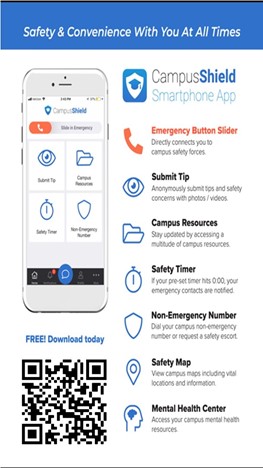
Enrollment Certification - What is a certification of enrollment?
Enrollment - Certification
An Enrollment Verification is proof of a student's enrollment at AMSC, this can be for a specific term or for all Enrollment History, but does not include specific course information. The Enrollment Verification request form can be found with the Office of the Registrar under Academic Forms. Completed forms can be emailed to registrar@atlm.edu.
FERPA (Marking Record Confidential) - How do I request my record to be confidential? What directory information can be released?
FERPA - Marking Record Confidential
Directory Information: Directory information will be withheld if requested by the student. To withhold directory information, the student must complete the Personal Information Release Form with the Office of the Registrar.
The items below are designated as "Directory Information" at Atlanta Metropolitan State College and may be released for any purpose at the discretion of Atlanta Metropolitan State College.
- Name
- Address
- Telephone Number
- Major Field of Study
- Dates of Attendance
- Degrees and Awards Received
- Full or Part - Time Status
For more information visit FERPA.
Final Grades Posted - When will grades be posted?
Final Grades Posted
Grades are posted within three to five days after the end of term. Summer grades are not posted until the end of the July session. Please note that all end or term processing must be completed before grades will be posted. Check the academic calendar for exact final grade due dates.
GPA - What does my GPA need to be for me to no longer be on GPA warning or suspension?
GPA
Students must maintain above 2.0 GPA for all attempted hours.
Grades (Incomplete) - I received an "I" incomplete grade how long to I have to complete the work for the class?
Grades - Incomplete
An "I" must be removed within two semesters of residence, or one calendar year, whichever is shorter, or it will automatically become an F. An "I" grade is not used in Learning Support courses. Arrangements for the removal of an "I" should be made with the instructor during the semester immediately succeeding the semester in which the "I" was awarded. Students do not re-register for a class in which an "I" has been given.
Graduation
Visit Graduation with the Office of the Registrar.
Holds - I have a hold on my account, what do I do?
In the Student Portal, use the following steps:
- Click on the middle tab, Student Services & Financial Aid
- Click on Student Records
- Click on View Holds
- See information under Hold Type for contact information to resolve the hold(s)
Independent Study - How do I register for an Independent Study Course?
Speak with the instructor that is approving the independent study course. The instructor will begin the process. You will be asked to sign the approved form electronically; this email will be sent to you from donotreply@atlm.edu to your Student Email only.
Initial Tuition Classification - Where can I find out why I was classified as an out-of-state student?
Maximum Hours Transferred - How many hours can I transfer?
AMSC will allow maximum transfer credits, however all credits cannot be applied towards your degree. There are residency requirements that must be met for degrees - speak with your advisor to see where your courses count.
Online Course Registration - How do I register for eCore classes?
Connect with your advisor.
Prerequisite Overrides/Error - How do I get a prerequisite override?
Contact the Dean of the School that houses the course in question.
Registration - When is registration?
Registration Error - I am getting a registration error.
Repeat a Course to Replace a Grade - Can I repeat a course to replace a grade?
AMSC does not have a repeat replace policy in place. Your highest grade will be used for degree completion purposes, all grades are counted in the GPA.
SAP vs. Academic Probation and Suspension - What is the difference between SAP and Academic warning, probation, and suspension?
Each of these are academic standing status. To understand your academic standing contact the Center for Academic Advisement and Student Success. They can be reached at academicadvising@atlm.edu or at 404-756-5690.
STUDENT PORTAL (Degree Works)
STUDENT PORTAL (PIN RESET) - I cannot access my STUDENT PORTAL account.
If you have established your security questions, enter your AMSCID in the User ID field on the Student Portal. Then click the "Forgot PIN" button at the bottom to reset your access. If this does not work for you, email the Office of the Registrar at registrar@atlm.edu or call us at 404-756-4001.
TAP Student Registration - When can a TAP student register?
Speak with the TAP coordinator in Human Resources. They can be reached at 404-756-4047 or at hr@atlm.edu.
Transcripts (Request) - How do I request my transcript?
Transcript Requests are completed online, view our website for more information. Parchment is our current transcript provider. As you complete your request you will have the option to have your transcript either electronically or physically via USPS mail. You will also have the option to have the transcript delivered to yourself or to the institution/organization of your choice. All earned grades, accepted transfer work, degrees and/or certificates earned, immunizations and test scores used at the time of admittance will be listed on your transcript. You do not need your AMSCID to complete the request.
Transient - How do I get a permission to be a transient to another school?
Complete the Transient Student Request form on our website. Students will be notified via Student Email from donotreply@atlm.edu if the request is denied. Information will be sent to the host institution based on the contact information listed on the form. Speak with Financial Aid at your host institution and AMSC to understand funds and payment.
View Class Schedule - How can I view my Class Schedule?
View My Grades - How do I see my grades on STUDENT PORTAL?
Once grades are posted at the end of the term, they can be viewed in the Student Portal:
- Click on the Student Services and Financial Aid Tab
- Click on Academic Transcript
Withdrawal (Hardship) - How do I obtain a Hardship withdrawal from a class or classes?
Hardship Withdrawals are conducted with the Center for Academic Advisement and Student Success. Contact them at academicadvising@atlm.edu or at 404-756-5690.
Why am I being asked to complete a Criminal History Review Form?
Atlanta Metropolitan State College policy for reviewing applicants indicating criminal charges, who answered "YES" to any criminal charge questions on new student or readmit student applications.
The institution has the right to examine and appraise the character and qualifications of its applicants, per Board of Regents policy (4.2.3.3), and such applicants may be required to furnish related information in order for the institution to make this examination.
Based on the type of infraction/information provided applicants who indicate that they have been convicted of criminal charges, pending charges, or behavior infraction from a school, college or university may be required to provide additional information.